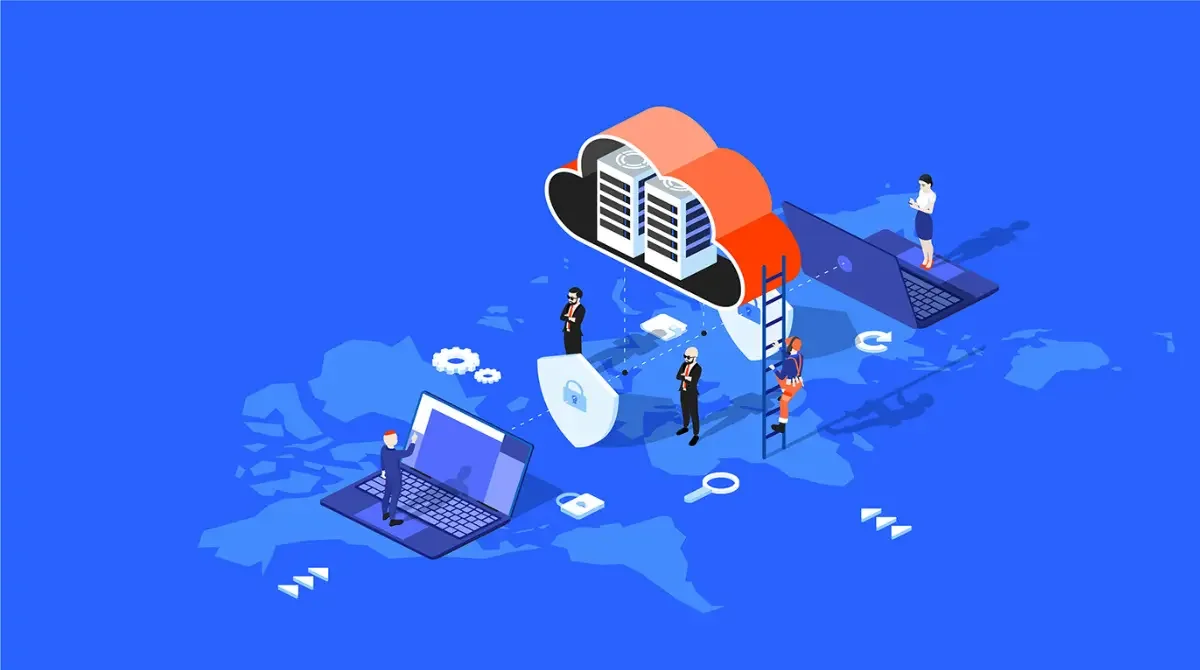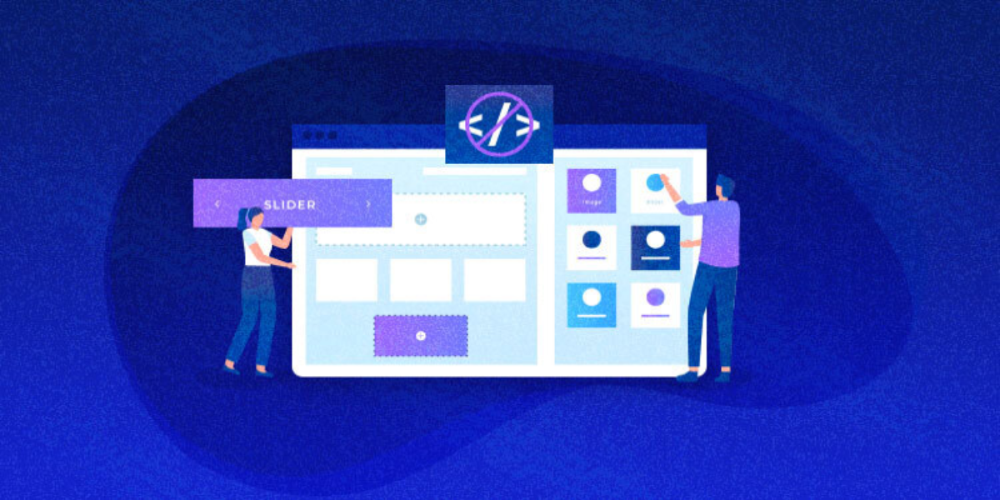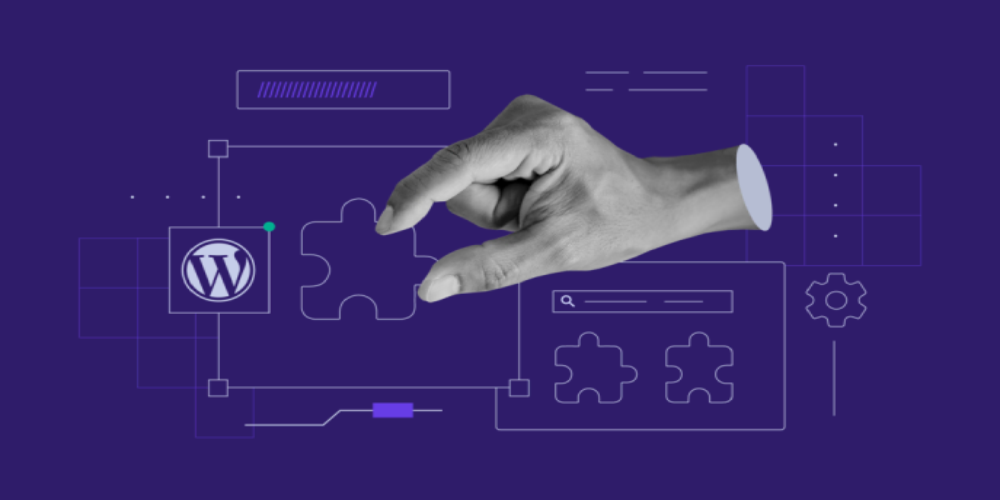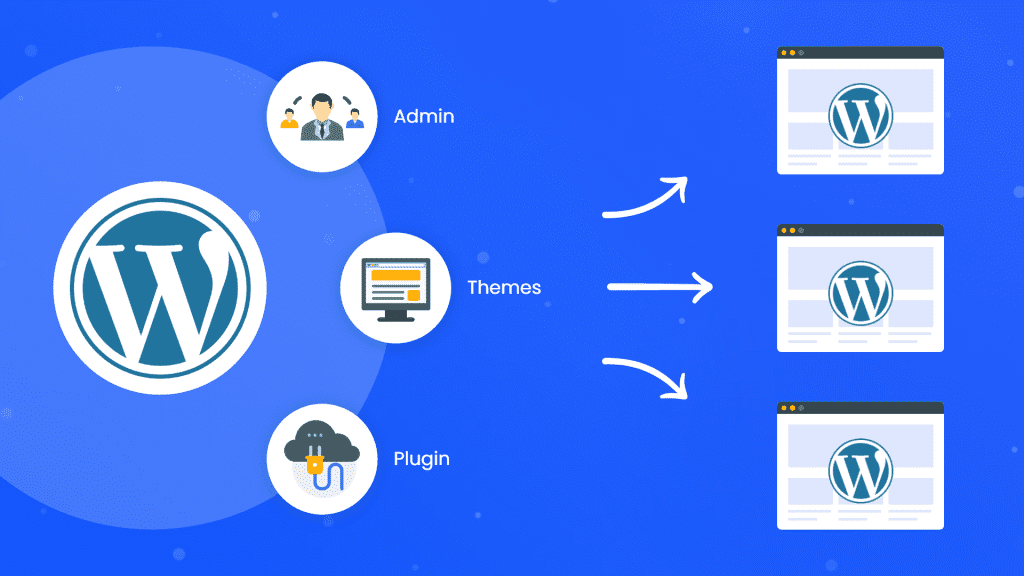Ultimate Guide to WordPress SEO: Tips and Tricks
Search Engine Optimization (SEO) is a crucial aspect of running a successful WordPress website. By optimizing your site for search engines, you can increase visibility, drive more traffic, and improve the overall user experience. In this comprehensive guide, we’ll cover everything you need to know about WordPress SEO, including essential tips, best practices, and advanced strategies to help you achieve higher rankings on search engine results pages (SERPs). Understanding SEO Basics Before diving into specific WordPress SEO tips and tricks, it’s essential to understand the fundamentals of SEO. What is SEO?SEO, or Search Engine Optimization, is the practice of optimizing your website to improve its visibility on search engines like Google, Bing, and Yahoo. The goal is to rank higher in search results for relevant keywords, driving organic (non-paid) traffic to your site. How Search Engines WorkSearch engines use algorithms to crawl, index, and rank web pages. They consider various factors, including keyword relevance, site structure, and user experience, to determine the order of results. Key SEO ConceptsKeywords: Words or phrases that users type into search engines.On-Page SEO: Optimization of individual web pages to rank higher.Off-Page SEO: Activities outside your website, like backlink building.Technical SEO: Ensuring that your website meets the technical requirements of search engines. Keyword Research for WordPress Keyword research is the foundation of any successful SEO strategy. It involves identifying the terms and phrases that your target audience is searching for. Tools for Keyword ResearchGoogle Keyword Planner: Free tool for discovering keyword ideas and search volume.SEMrush: Paid tool offering in-depth keyword analysis and competitor research.Ahrefs: Another popular paid tool for keyword research and backlink analysis. How to Choose the Right KeywordsRelevance: Ensure the keyword is relevant to your content and audience.Search Volume: Higher search volume indicates more potential traffic.Competition: Consider the level of competition for each keyword. Long-Tail KeywordsLong-tail keywords are more specific phrases that typically have lower search volume but higher conversion rates. They are less competitive and can help you attract a more targeted audience. On-Page SEO Techniques On-page SEO refers to the optimization of individual pages on your website to rank higher and earn more relevant traffic. Title TagsThe title tag is one of the most important on-page SEO elements. It should be descriptive, include your target keyword, and be no longer than 60 characters. Meta DescriptionsMeta descriptions provide a summary of a page’s content. Although they don’t directly affect rankings, a compelling meta description can increase click-through rates. Header TagsHeader tags (H1, H2, H3, etc.) help organize your content and make it easier for search engines to understand. Use them to highlight key sections and include keywords where appropriate. URL StructureA clean and descriptive URL structure helps both users and search engines. Use hyphens to separate words and include relevant keywords. Image OptimizationOptimize images by using descriptive file names and alt text. Compress images to reduce load times, which can improve both user experience and SEO. Internal LinkingInternal links help search engines understand the structure of your site and establish a hierarchy. They also keep visitors on your site longer. Technical SEO for WordPress Technical SEO involves optimizing your site’s infrastructure to make it easier for search engines to crawl and index your content. Site SpeedPage load time is a critical factor for SEO. Use tools like Google PageSpeed Insights to identify and fix speed issues.Use a caching plugin: Plugins like W3 Total Cache or WP Super Cache can significantly reduce load times.Optimize images: Compress images without losing quality using plugins like Smush.Use a Content Delivery Network (CDN): CDNs like Cloudflare distribute your content across multiple servers worldwide. Mobile OptimizationWith the increasing use of mobile devices, having a mobile-friendly website is crucial.Responsive Design: Ensure your WordPress theme is responsive and looks good on all devices.Mobile-Friendly Test: Use Google’s Mobile-Friendly Test tool to check your site’s mobile usability. XML SitemapsAn XML sitemap helps search engines understand the structure of your site and find all your pages. Use plugins like Yoast SEO to generate and submit an XML sitemap. HTTPS and SSLHaving an SSL certificate and using HTTPS is essential for security and SEO. Most web hosts provide free SSL certificates through Let’s Encrypt. Fixing Broken LinksBroken links can negatively impact user experience and SEO. Use tools like Broken Link Checker to find and fix broken links on your site. Content Creation and Optimization High-quality content is the backbone of successful SEO. Creating valuable, relevant, and engaging content can attract and retain visitors. Creating High-Quality ContentOriginal and Unique: Avoid duplicate content and ensure your content is original.Valuable and Informative: Provide real value and information that solves your audience’s problems.Well-Researched: Use data and references to back up your claims. Content-LengthLonger content tends to rank higher in search results. Aim for comprehensive posts that cover a topic in-depth. Keyword OptimizationKeyword Density: Use your target keyword naturally throughout the content.LSI Keywords: Include related terms and synonyms to help search engines understand the context. Multimedia ContentIncorporate images, videos, and infographics to make your content more engaging and improve dwell time. Off-Page SEO Strategies Off-page SEO involves activities outside your website that can influence your search rankings. Link BuildingAcquiring high-quality backlinks from authoritative sites is one of the most effective off-page SEO strategies.Guest Posting: Write articles for other blogs in your niche.Broken Link Building: Find broken links on other websites and offer your content as a replacement.Social Sharing: Promote your content on social media to increase visibility and attract backlinks. Social Media EngagementAn active social media presence can drive traffic to your site and indirectly impact SEO.Share Your Content: Regularly share your blog posts and updates on social media platforms.Engage with Your Audience: Respond to comments and messages to build a loyal following. Brand MentionsEven if they don’t include a link, brand mentions can help build your online presence and authority. Local SEO for WordPress If you have a local business, optimizing your site for local search is crucial. Google My BusinessCreate and optimize your Google My Business profile to appear in local search results and Google Maps. Local