Physical Address
304 North Cardinal St.
Dorchester Center, MA 02124
Physical Address
304 North Cardinal St.
Dorchester Center, MA 02124

Brief information about WordPress Page BuildersWordPress page builders have resolved the future of website development and control. The early days of complex coding and graphic designing knowledge for building a new website. Currently, numerous WordPress page builders have the simplest…
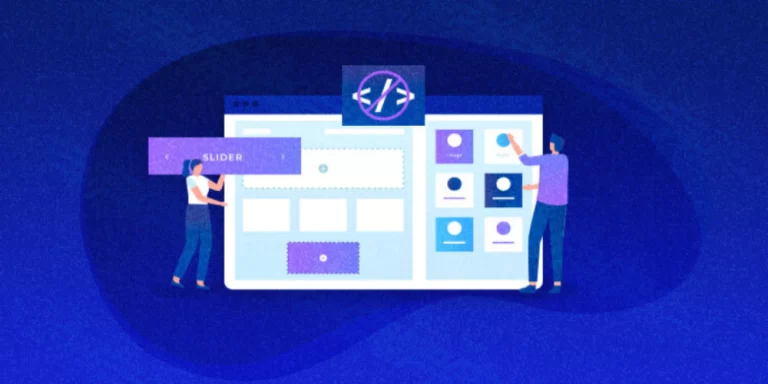
WordPress page builders has come in to boost website design for everyone from novices to even for the experts. Most of these have the capability be dragged and dropped with a straight-forward WYSIWYG interface, templates and extensive design flexibility. In…