Physical Address
304 North Cardinal St.
Dorchester Center, MA 02124
Physical Address
304 North Cardinal St.
Dorchester Center, MA 02124
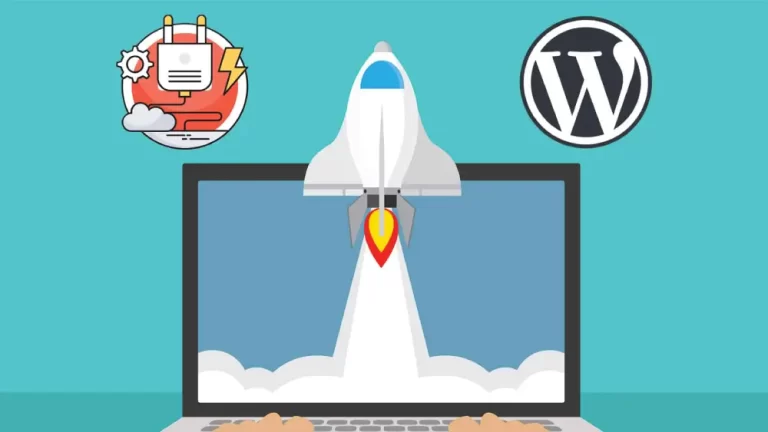
Today’s customer wants speed within the website. A website not only gives a great user experience perspective with good speed but it is also connected with the WP optimization of search engine results.Slow loading speed could increase the bounce rates,…

Starting a WordPress blog can be one of the most rewarding endeavors, whether you’re looking to share your personal experiences, establish a professional online presence, or create a platform for your business. With WordPress, you have a flexible, powerful, and…

Search Engine Optimization (SEO) is a crucial aspect of running a successful WordPress website. By optimizing your site for search engines, you can increase visibility, drive more traffic, and improve the overall user experience. In this comprehensive guide, we’ll cover…

Modern users expect a fast-loading WordPress website that is smooth and well-optimized and this is important in relation to SEO as well. A slow website is a cause of concern as it will push people away from the site, make…