Physical Address
304 North Cardinal St.
Dorchester Center, MA 02124
Physical Address
304 North Cardinal St.
Dorchester Center, MA 02124
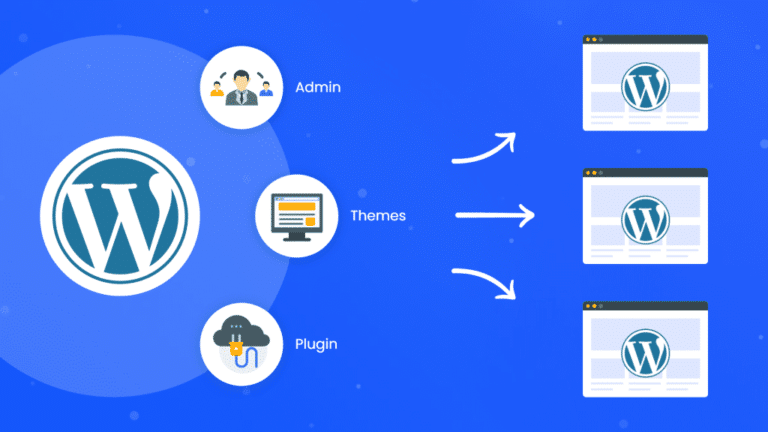
WordPress Multisite is a unique feature of WordPress that enables its users to manage more than one site through the same WordPress network. This is very useful to organizations, educational institutions, and even businesses who have a whole lot of…