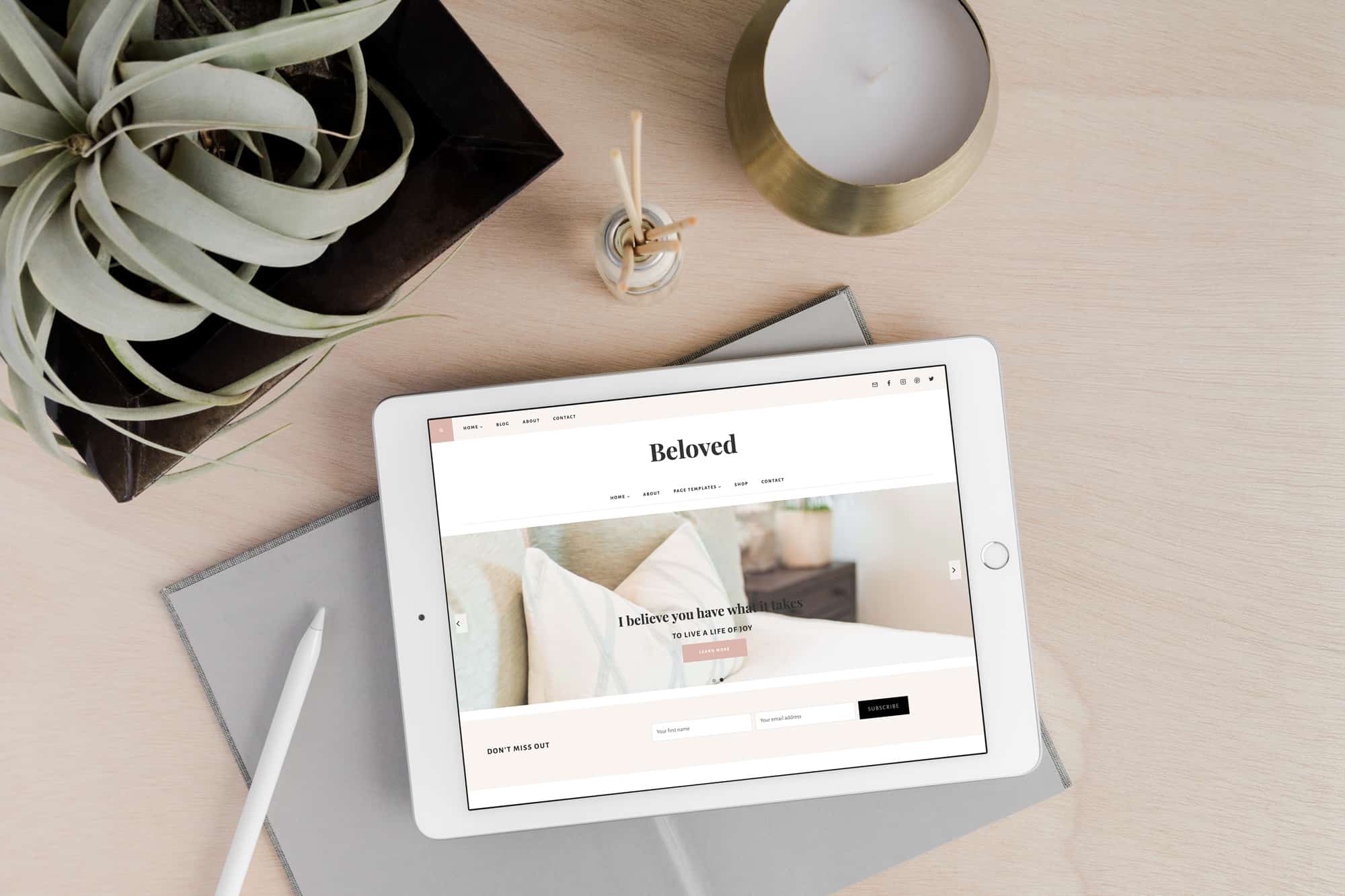Physical Address
304 North Cardinal St.
Dorchester Center, MA 02124
Table of Contents
What are WordPress Themes?
WordPress theme is a set of files that combine to build up a graphical interface with a weblog’s unified design. These files are called template files and the logic behind using these is that many similar Web sites have similar structures and layouts. A theme alters the look and feel of the site without necessarily affecting the underlying software used in creating the site.
Overview of Theme Anatomy
Header: This part of the site appeared to be the main one, as it is here where the site name, company logo, and the main menu are located.
Footer: As it is familiar to many people, it is located at the bottom of the site and includes phone numbers, handles, and other useful links.
Sidebar: A standalone structure or a small bar that can be employed to showcase different widgets at any given time and these may include the new posts, the categories, and the ad sections.
Widgets: Smaller sections of the site layout that have specific roles in the display, for example, the section with the last comments or the search box.
Templates: These are designs of different sorts of pages such as the initial landing page, blog post page, and archive page.
Stylesheet (CSS): Responsibility for controlling the look and feel of the site and the format of the layout.
Types of Themes
Multipurpose Themes: Built with vast flexibility as a versatile CMS layout, applicable for every type of website with limitless features and settings.
Niche-Specific Themes: Developed specifically for specific kinds of websites depending on such elements as blogs, online stores, portfolios, or business websites.
Understanding Your Site’s Goals
Depending on the goal of your website, you have to choose your theme, but it is necessary to know that the main function is the key to choosing the right option. Will your site be a blog, an online shop, a place to showcase your work, or a business page? Thus, your site’s goals will serve as criteria when choosing your theme, as the theme should include all necessary features, shades, or accents that will help to achieve your goals.
Audience Considerations and UX Design
Consider your target audience and how they will interact with your site. The user experience (UX) design should cater to their needs, making it easy for them to navigate and find the information they are looking for. Elements such as readability, navigation, and load time are crucial factors to consider.
Functionality Needs
Identify the key functionalities your website requires. For example, an e-commerce site will need product pages, a shopping cart, and payment gateways, while a portfolio site may need image galleries and project showcases. Make a list of must-have features to ensure the theme you choose can accommodate these needs.
Audience Considerations and UX Design
Think about who your target audience is, and how they will be using your site to get through to them. The emphasis should be placed on the basic usability of the website and should provide the user with a smooth experience that would enable them to easily locate the content he/she is interested in. Some features include ease of reading, ease of user navigation, and the time taken to load the page among others.
Functionality Needs
Determine which functionalities your website must be equipped with. For instance, an e-commerce website will require pages such as a products page, cart, and other check-out options while a portfolio page may require images and project display. List down what you need to have in mind when selecting a theme so that the chosen theme can offer provisions for these needs.
Responsiveness and Cross-Device Compatibility
A responsive theme allows for obtaining a good performance on virtually any type of device, including desktops, tablets, and smartphones. Hence, making the design responsive to the size of the device a user is using is important, especially with the rise in the use of disparate gadgets.
Customization Capabilities
Seek application themes that will include rich customization features that can be used to modify various aspects of the interface including color, font, layout, and several others. Customization of a theme allows the creation of one or more sites, all of which would suit brand image without needing to be very conversant with the code.
Plugin Compatibility
Make sure that the theme you choose is compatible with the plugins or the facilities that you might require in the future such as SEO plugins security plugins social networking plugins etc. Integration between plugins is one of the biggest and best ways to improve the performance of your website if used correctly.
SEO-Friendly Design
With SEO-friendly themes, the website gets better ranks on the search engine result pages. Make sure that there’s no comportment of bare code and that the site loads quickly, also, ensure that the theme comes with integrated SEO to assist in ranking your site.
Speed and Performance
As a theme, it is also important that it retrieves pages as fast as possible and has some positive effect on the site’s indexing. Select a theme that has a fast-loading index and does not boost many unnecessary features and junk. It has been found that fast-loading themes can help in cutting down bounce rates and provide better overall site performance.
Official WordPress Theme Directory
WordPress. org directory contains hundreds and thousands of free themes, checked and qualified by the WordPress team. These are general themes from which beginners can benefit and provide a broad scope of choices.
Premium Theme Marketplaces
ThemeForest: The largest platforms that provide users with an opportunity to choose from various premium-theme options suitable for one or another kind of web resource.
Mojo Marketplace: They offer different available themes and plugins with a focus on their quality and the support that comes with it.
Elegant Themes: They are known for their primary theme, which is opened: Divi is a versatile and highly customizable theme.
Custom Theme Developers
Should one have a certain demand or desire to have the website look different from many others, then they might hire a custom theme developer. There are various themes available that can be customized in many ways; the custom themes will enable you to design your site to have a unique appearance as well as unique functionality.
Free Themes: The advantages and disadvantages of this system.
It is advisable to the free themes, especially for those who are start-ups or those who do not have ample funds to spend. They are easy to access and they do not require a complicated process to be fixed. However, they require trading some of these possibilities and may include limited software functionality, lower levels of personalization, and inadequate technical assistance.
Premium Themes: Advantages and Possible Disadvantages
Premium theme is more enhanced or possesses superior attributes than normal theme and support options are available most of the time. They are normally recorded and also brought utilized instead of a generalized understanding of the problems being discussed. However, like any other things in life, options come with a price and efforts need to be made to guarantee that the selected theme has good value.
The question is how to determine which program is right for you.
Think about the kind of services you want, what your site needs, the amount of assistance you require, and of course, the amount of money you are ready to spend. The benefits may be worth it if you require additional functionalities and the capability to fine-tune the appearance of your blog. But for easier websites, a free theme is probably adequate.
Focus on User Reviews and Rating
It means that operation from the users and their feedback as well as ratings can offer beneficial information concerning the quality of the theme, its work, and the respective support. One should look for the themes that are at the top, which have many positive comments from users, and a large download count.
Using Theme Demos Effectively
These demos help you get acquainted with the way such themes work and what they may look like. It allows you to preview various layouts, such as navigation menus and any other layout that needs to be tested out before its functionality meets your specific needs.
Theme Support and Documentation
Proper support and comprehensive documentation are the keys to preventing and correcting any difficulty that may occur. Creating website content takes a long time, so it is recommended that the theme developer provides support through forums e-mail, or chat, and there should be well-stated documentation available.
Updating Process through WordPress Dashboard
FTP Installation Method
Initial Setup Steps
Another thing that only takes place after installing a theme may be the fine-tuning of numerous settings. This may entail getting the homepage right, configuring the header and Footer, and installing the other necessities such as widgets, and plugins among others.
Using the WordPress Customizer
The WordPress Customizer works in the front end and enables you to preview the changes to the theme right after adjusting them. To achieve the best appearance, you can easily change colors, font, format arrangements, and anything visible to the observer, with a preview option available.
Unless you prefer using Custom CSS and Child Themes
If you want even more flexibility, you can adjust the style using your own CSS. There are two ways of altering the theme In the first method, which is recommended for major changes the creation of a child theme is desirable because the original files cannot be altered; as this would eradicate the changes made when the theme is updated. By doing this it safeguards the original document as well as allows changes to be made to the holder-theme.
Setting Up Theme Options
Some of the styles include the style options panel where you get to customize several aspects including typography, colors, and layouts. Delve into these territories to help make your theme stand out and accord with your company’s image.
Choose a List of Have Plugins for Varying Functionalities
Extensions can extend new functionalities or simply provide your theme with extra features and possibilities. Some essential plugins include:
SEO Plugins: Currently among the most popular SEO plugins in WordPress are Yoast SEO and All in One SEO Pack.
Security Plugins: On the recommended security plugins list, there are Wordfence and Sucuri Security.
Performance Plugins: Some of the most popular plugins are WP Super Cache and W3 Total Cache.
Social Media Plugins: Social Warfare, Monarch & Social Warfare
How Plugins Can Enhance or Supplement Theme Capabilities
Using plugins you realize that you can add almost every feature you need to your theme without employing the services of a designer. They can include extras such as contact forms, online sales functions, and social networking links, so your site becomes more engaging for your audience.
Plugin Compatibility Considerations
Before using the WordPress plugins it will be advisable to check whether they are compatible with the theme you are using. However, if the plugins are not compatible with one another, they may cause some issues, making a feature not work as it should or even the whole website may end up freezing. Before disabling the theme, the first step should be to look for compatibility problems in the theme’s documentation and forums.
Common Issues and Solutions
Broken Layout: It is quite common, and it is usually the result of one plugin overriding or clashing with the other or when the site owner uses custom CSS. Temporarily disable any plugins on your site and try to bring the site back online then reactivate each plugin one by one to find the problematic one, another step is to look through your custom CSS code for any syntax errors or anything that might have caused the issue.
Slow Speed: Further, it is recommended to compress images, employ caching plugins, and avoid overuse of scripts on the site.
Compatibility Issues: Make sure your theme and plugins are updated before then and if you’re facing any issues in the support forums of your chosen applications.
The Diagnostic Approach and Tools Related to Theme Problems
It is advisable to consult Google PageSpeed Insights, GTmetrix, and WordPress Site Health each time to address the existing theme problems. These tools could be useful in finding areas that have poor performance as well as solutions on how to improve the situation.
Newsgroups/News Groups/Web Groups/Chat Rooms and Help Lines/Help Groups/Services.
If you face problems of varying complexity, which you cannot solve independently, refer to the discussion profiles or consult a professional programmer. Every theme wants to have a unique and, at the same time, aesthetically appealing theme for their website; therefore, many developers provide WordPress support services, and you can turn to numerous online communities to get help.
Importance of Regular Updates
It is also important to update your theme to keep up with the current version of WordPress and shrug off security issues. This is because you do not wish to get surprised by losing critical information on your site when you have updated your theme.
Backup Strategies
If you have static content, it is recommended to backup your data to protect your site from different risks. Carbonite or Backup buddy plugins like Draft Plus are other fine ways of backing up moreover the website backup process could also be automated in case of a problem or an error the website could be restored in a quicker time.
Monitoring the site performance and security
From time to time check your site for any possible malfunctions and dangers that might hinder the proper functioning of your site. For tracking and analyzing performance, one may use such Google services as Google Analytics; to monitor possible threats, use plugins like WordPress Wordfence.